Descrizione
-
🎤 Controllo Vocale Integrato – Attiva l’Assistente Google o Alexa direttamente dal telecomando per una navigazione hands-free.
-
🖱️ Air Mouse con Giroscopio a 6 Assi – Punta e clicca come un mouse tradizionale, ideale per navigare in modo preciso su Android TV Box, PC e proiettori.
-
🔌 Connessione 2.4G Plug & Play – Collega il ricevitore USB incluso per una connessione stabile fino a 10 metri di distanza, senza bisogno di driver aggiuntivi.
-
🔆 Tastiera Mini Retroilluminata – Tasti ben visibili anche in ambienti bui, perfetta per digitare comodamente in ogni situazione.
-
🔄 Funzione IR Learning – Programma i tasti per controllare dispositivi come TV e lettori multimediali direttamente dal telecomando.
-
🔋 Batteria Ricaricabile via USB – Batteria integrata con autonomia prolungata, ricaricabile tramite cavo USB incluso.
Il W3 Voice Air Mouse Remote Control 2.4G è un telecomando multifunzionale progettato per offrire un’esperienza utente completa e versatile. Grazie al controllo vocale integrato, puoi interagire con il tuo dispositivo senza l’uso delle mani, facilitando la navigazione e l’accesso alle funzionalità. La funzione Air Mouse con giroscopio a 6 assi ti permette di muovere il cursore con precisione, simile all’uso di un mouse tradizionale, rendendo la navigazione su schermi più ampia e intuitiva.
La connessione 2.4G Plug & Play assicura una compatibilità estesa con una vasta gamma di dispositivi, inclusi Android TV Box, PC, proiettori e HTPC. La tastiera mini retroilluminata consente una digitazione agevole anche in ambienti con scarsa illuminazione, mentre la funzione IR Learning ti permette di programmare i tasti per controllare altri dispositivi elettronici direttamente dal telecomando.
Dotato di una batteria ricaricabile via USB, il W3 Voice Air Mouse offre un’autonomia prolungata, riducendo la necessità di frequenti ricariche. Questo telecomando è la soluzione ideale per chi cerca un dispositivo versatile e facile da usare per migliorare l’esperienza multimediale.
SPECIFICATIONS
Brand Name: MRSVI Certification: CE,FCC Channel: 2 Choice: yes Frequency: 433 MHz Hign-concerned Chemical: None Language: English/Arabic Model Number: W3 Origin: Mainland China Package: Yes Support: Universal Support APP: No Use: TV,Computer Wireless Communication: bluetoothMain parameters:
Standby power consumption: 25ua
Wireless modulation mode: GFSK
Remote control distance: 8-12m
Modulation frequency: 2.4~2.4835ghz
Charging port: Micro USB
Working temperature: - 20 ℃~65℃
Overall dimension: 152*44* 9.8mm
Number of keys: 58
Battery type: 250mah / 3.7V lithium battery
Support system: Android / Windows / OS / Linux
Except for voice keys and air mouse keys, everything else can be learne
Material:ABS Plastic How to set Arabic language? If you purchased the Arabic version, first, you need to set the language of your device to Arabic, then flash the newly connected device. Try to see if the Arabic language is output. If Arabic cannot be output, it is not supported. Note: This device currently only supports computers, not most TVs.package include:
Remote*1
2.4G receiver*1
Infrared Learning: A.Press and hold the [OK] + [Power] button at the same time for around 3 seconds, the indicatorlight will change from dim to bright, then release both buttons. B. Press the button need to "learn', the indicator light flashes, waiting for the machine learningsignal; C. Place the original remote control at and the air mouse on the desk, head to head (the distancebetween them is about 10cm). Press the button you want to learn for about 3 seconds; after thelearning is successful, the indicator light flashes 3 times and will stay on. Repeat steps b-ccontinuously for multiple buttons learning process. D. Press the [Air Mouse] button to exit the learning mode and save the learning data. Note: 1. Some buttons require infrared learning before they can be used. Please refer to the tutorial for specific operations. 2. This is a replacement remote control, which only supports Android smart boxes and PCs. It does not support brand TVs, such as Apple, Samsung, Xiaomi... 3. If some buttons cannot be used, the reason is that they are not perfectly compatible or have not been infrared learned. This is not a quality problem. Please consider whether your device can be used before purchasing. 4. The actual product may have errors with the picture. 5.If it is the Arabic version, please set your device language to Arabic!








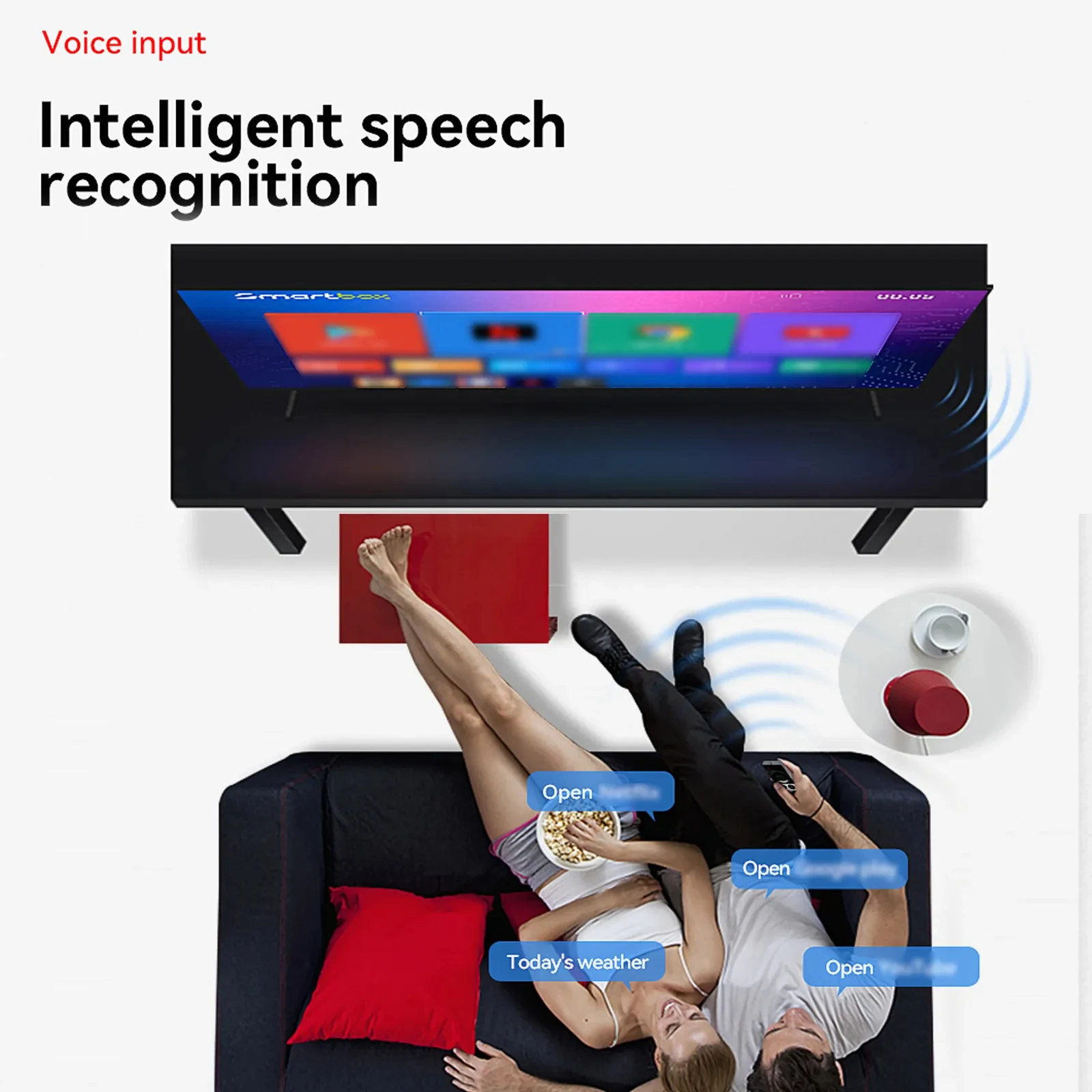


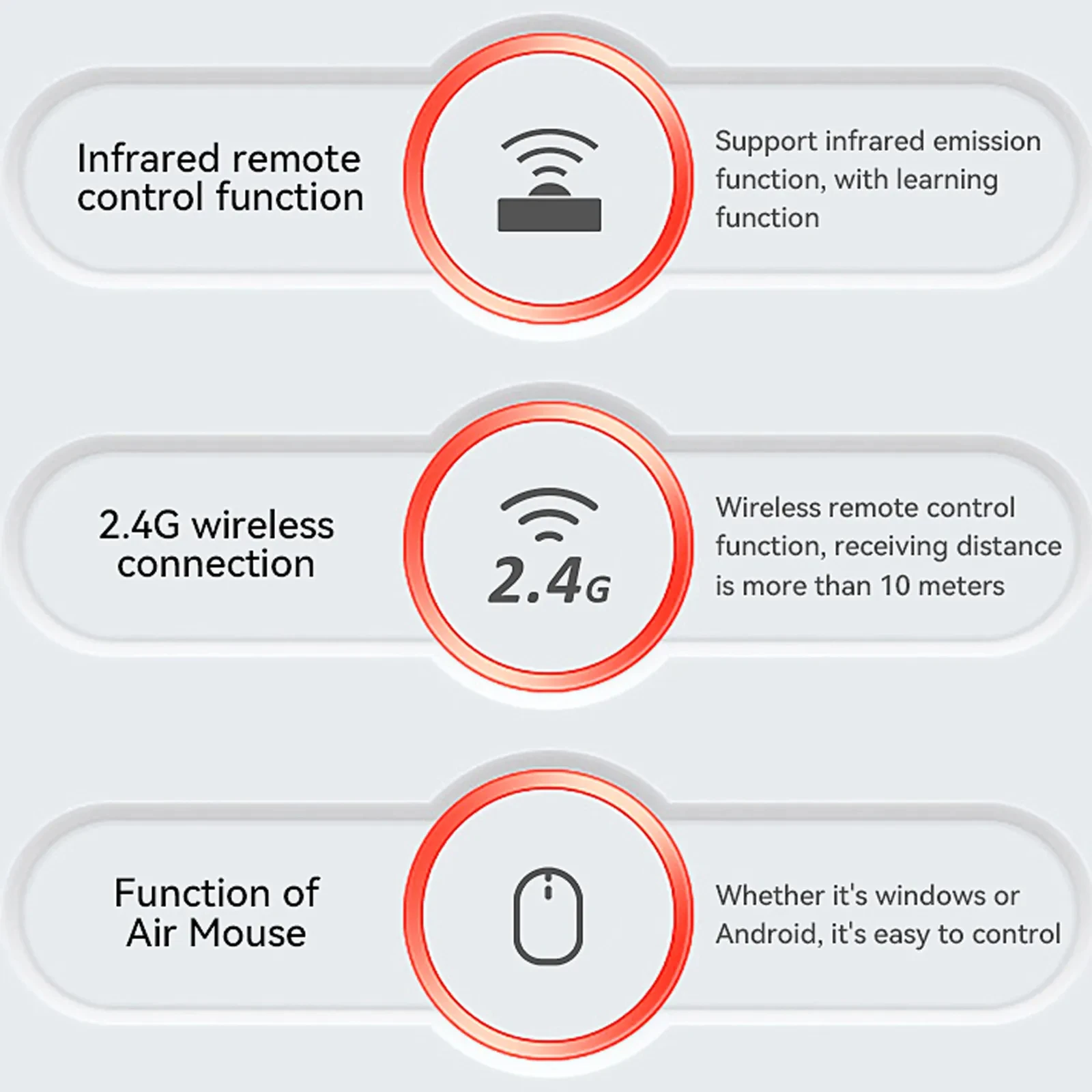










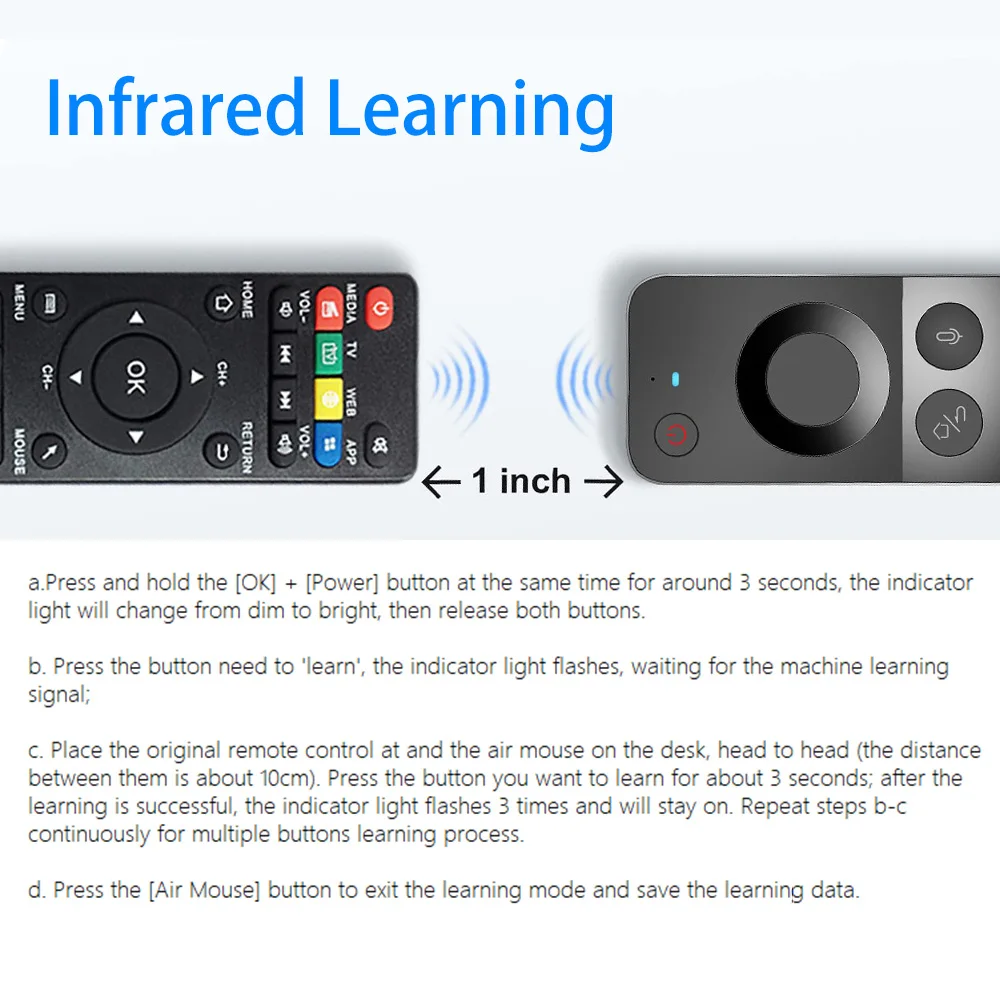







Recensioni
Ancora non ci sono recensioni.